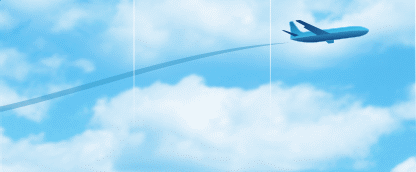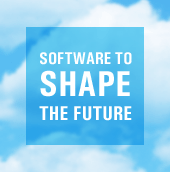| Table of Contents |
Help Development Studio is a multi-format help authoring tool. This means that you can easily produce documentation in different help formats from a single source help project. Help Development Studio has a very important advantage over similar help creation tools: If, for example, you are working on a WinHelp project, the program does not let you use objects and other components that are solely used for another help format, say, HTML Help. This saves you needing to know what you can and can't use in your help file. In other words, you are always sure that what you are doing will work correctly when you compile your help file.
Of course, you can easily and safely change your help project's format at any time. The built-in wizard will help you adapt all the objects contained in the help project to the required format. Thus, you do not need to know any technical aspects - Help Development Studio looks after that for you. In most cases, after you have completed the Project Convert wizard, you can compile and use your help file with no need for additional editing.
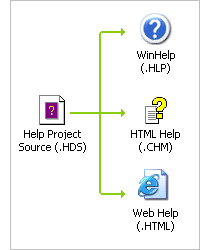 As you know, WinHelp (.HLP) and HTML Help (.CHM) are the main formats used for help files in Windows. If you wish, you can supply the user's manual for your application in both .HLP and .CHM files, letting your users choose the preferred format themselves. However, most applications include the documentation in only one of these formats, so you will probably do likewise and choose from either WinHelp or HTML Help.
As you know, WinHelp (.HLP) and HTML Help (.CHM) are the main formats used for help files in Windows. If you wish, you can supply the user's manual for your application in both .HLP and .CHM files, letting your users choose the preferred format themselves. However, most applications include the documentation in only one of these formats, so you will probably do likewise and choose from either WinHelp or HTML Help.
Both of these formats include all the features necessary to make an attractive user's manual with easy navigation. WinHelp is supported by all Windows versions, while HTML Help was introduced with Windows 98. However, you need not be concerned that some of your users will not be able to open your .CHM file if that is your preferred option. Practically all PC users have the HTML Help system installed on his/her computer today, so they will not have any problems displaying your .CHM file. A benefit of HTML Help is that your .CHM file can easily be integrated with the Web. This was one of the main reasons for developing the HTML Help system. Even though Web integration is a very important and useful feature, most authors still do not make use of this aspect. So, which help format should you choose? The simple answer is: use the one you most prefer!
Besides WinHelp and HTML Help, Help Development Studio also includes the ability to create so-called Web Help or on-line manuals. This feature lets you easily prepare your help project for publication on the Web site associated with your program.
| Table of Contents |